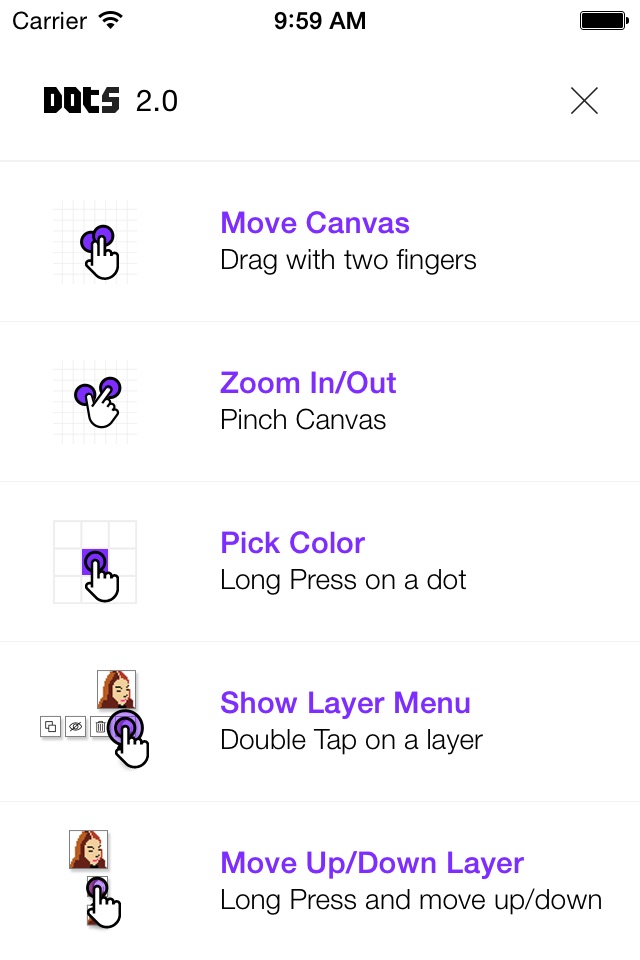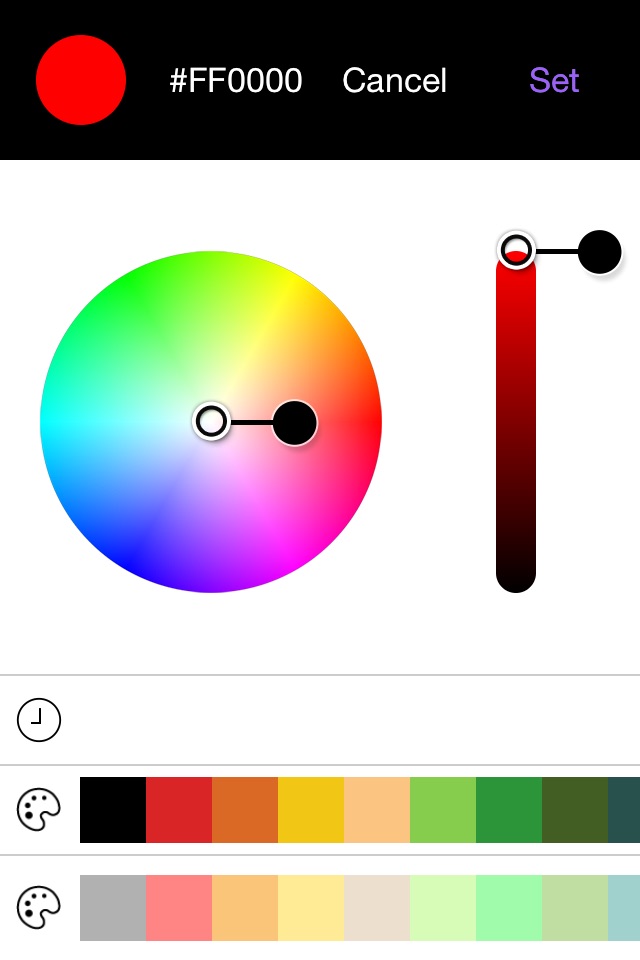
send link to app
Dots (Pixel Art) app for iPhone and iPad
4.4 (
4 ratings )
Productivity
Entertainment
Developer: xiles
1.99 USD
Current version: 1405558091, last update: 3 years agoFirst release : 13 Dec 2012
App size: 4 Bytes
Draw pixel art with Dots.
If you are a pixel art lover, you shouldnt miss Dots!
Dots doesnt have complex features. It totally focused on real pixel-art. Select a color and fill dots with it.
Its so simple and easy!
Create pixel-art and share your work via email, Instagram, Facebook or Twitter.
- Export as larger size
- Prevent guide image anti-aliasing when guide image size is equal or less than 256x256
Pros and cons of Dots (Pixel Art) app for iPhone and iPad
Dots (Pixel Art) app good for
I would really like to see 256 x 256 or completly adjustable canvas sizes
I use this every day, my favourite things to draw are snapshots from Gravity Falls
This has become my go to tool for sketching out pixel art ideas and designs. This is a very intelligently build app, and quite expertly allows for quick and efficient content creation. That said, I wish that I could export higher resolution versions of the images (at this time it only goes up to 640x640) and directly export to Dropbox.
Very well done, highly recommended.
Truly and awesome app. Great simplicity and easy to use, the only thing i dont understand is why its not more popular than that crappy 8 bit draw app! But honestly, best pixel art app out there. One thing tho :/ It would help SO MUCH if there was a paint bucket. But overall its amazing :D
Best one for pixel art out there to bad you need a internet connection to run the app other wise it crashes. Its worth 5 if fixed.
Dots is well-made with a lot of attention to detail and to getting out of the way of the content. Im a beginner but find it very useful to practice whenever I have a spare moment.
Some bad moments
Why should one even think to keep this useless app on the device for more than one minute?!
Basically you draw over preset drawings or draw your own. Wouldnt bother getting. Played for a minute before getting sick of it.
As a longtime pixel artist, this is the best app Ive found so far. The long press to color drop feature is brilliant. I wish the fill tool update wasnt IOS 7 only, though, and it really needs bigger brush sizes.
Best pixel art app you can find! Love the easy way to make it and the new features !10/10 for me!
GET IT NOW!!!
This app is so great! The mechanics of it (involving the response of where you touch, and whatnot) work so well and are easy to use! By far the best app for drawing with pixels in my opinion. I love to draw and do many things, but I barely use my games or other drawing apps due to my love for this.
Ive only used it for a few minutes, but overall this seems like it will be an excellent tool for making small icons or sprites using my mobile device. Allows users to choose 16x16, 32x32, 64x64, or 128x128 pixels when making a new image.